Navigating the Metaverse

Controls

Mouse | Camera |
|---|---|
W A S D or arrow keys | Movement |
Space | Jump |
Shift | Toggle Sprint/Walk |
Q | Show/Hide Key Tooltips |
F1 | Control Guide |
F2 | Settings |
M | Map |
H | Your Plots |
Tab | Text Chat |
Ctrl+V | Voice Chat |
Ctrl+R | Respawn if you get stuck |
Esc | Pause/Exit |
Shibuya Station
Shibuya Station is where you will first land whenever you enter the Metaverse. You can navigate the station by looking for the navigation billboards, and enter any of the Hubs by entering the designated portal.

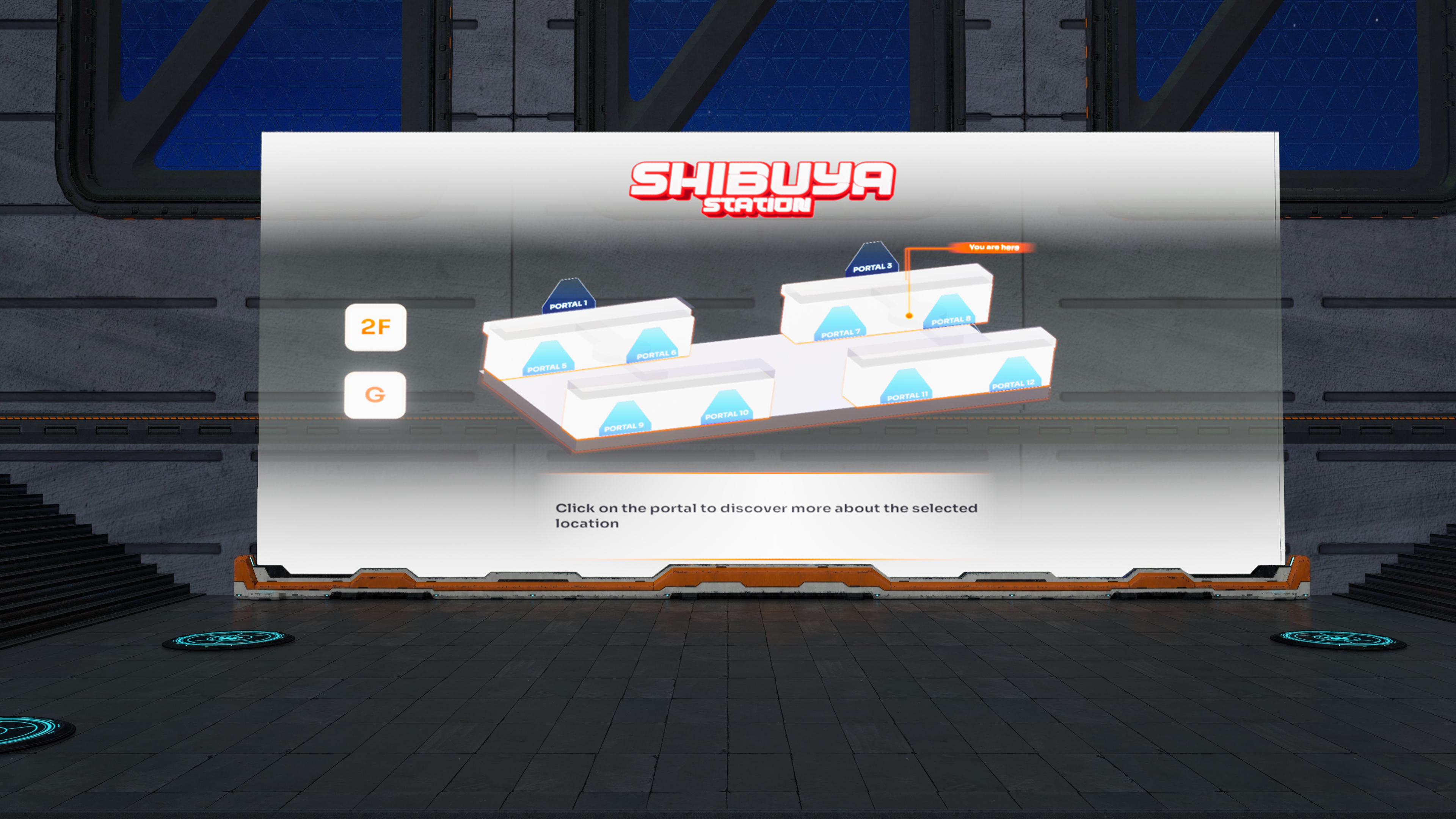

Metaverse Map
The Metaverse has 11 Hubs, each surrounded by plots of Land.
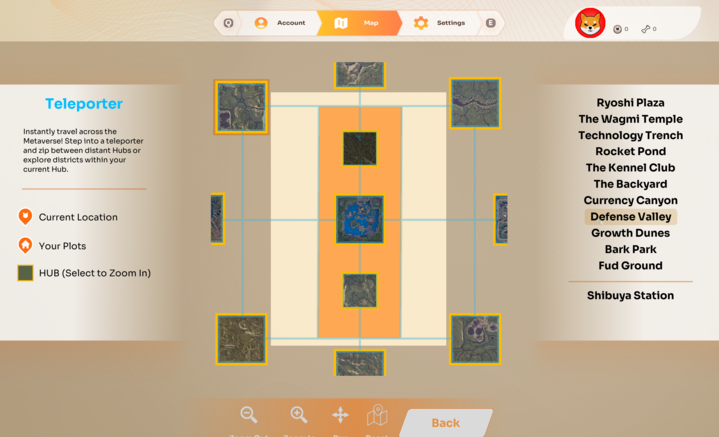
Three of the Hubs of have been fully designed for Early Access. The remaining hubs are under construction and are also explorable.
Trade District in Ryoshi Plaza

Launch Facility in Rocket Pond

Floating Village in Wagmi Temple

| Ryoshi Plaza | The epicenter of adventure and discovery, where tradition meets tech. |
|---|---|
| WAGMI Temple | Your personal sanctuary for mastering tranquility and wellness. |
| Rocket Pond | A sci-fi frontier where secrets and celebrations collide. |
| Technology Trench | This hub is under construction. |
| Currency Canyon | This hub is under construction. |
| Growth Dunes | This hub is under construction. |
| Defense Valley | This hub is under construction. |
| The Backyard | This hub is under construction. |
| The Kennel Club | This hub is under construction. |
| Bark Park | This hub is under construction. |
| FUD Ground | This hub is under construction. |
Global Chat

Socialize with other players in the Metaverse! You can chat with other users through text or voice. For voice chat, you can only hear players who are within a 5-meter radius.
Tab | Open global text chat |
|---|---|
Ctrl + V | Enable proximity voice chat |