Delegate to a validator
This tutorial uses Ethereum's testnet Sepolia and testnet tokens to showcase how the delegation flow works.
The only prerequisite is to have your BONE and ETH tokens on the Ethereum Sepolia network.
You can claim test ETH at a Sepolia faucet of your choice and BONE at the Shibarium faucet.
Access the dashboard
- Head to https://shibarium.shib.io and click on Stake BONE.
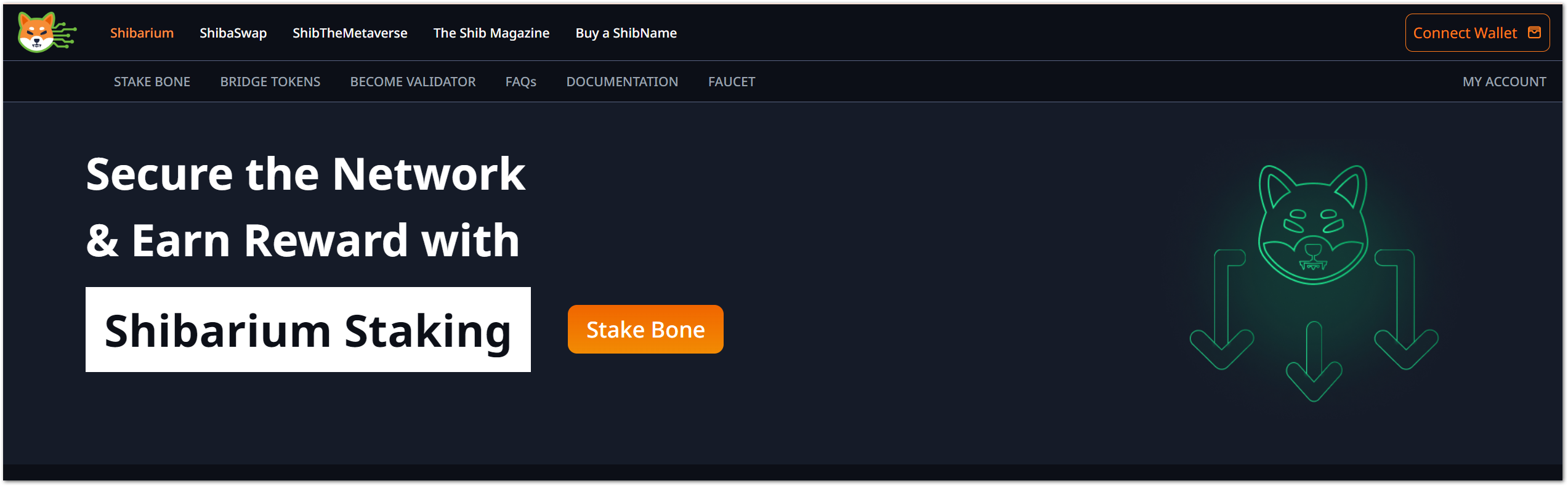
-
Connect your wallet and choose the Ethereum Sepolia network.
-
Once you log in, you will get the list of validators.
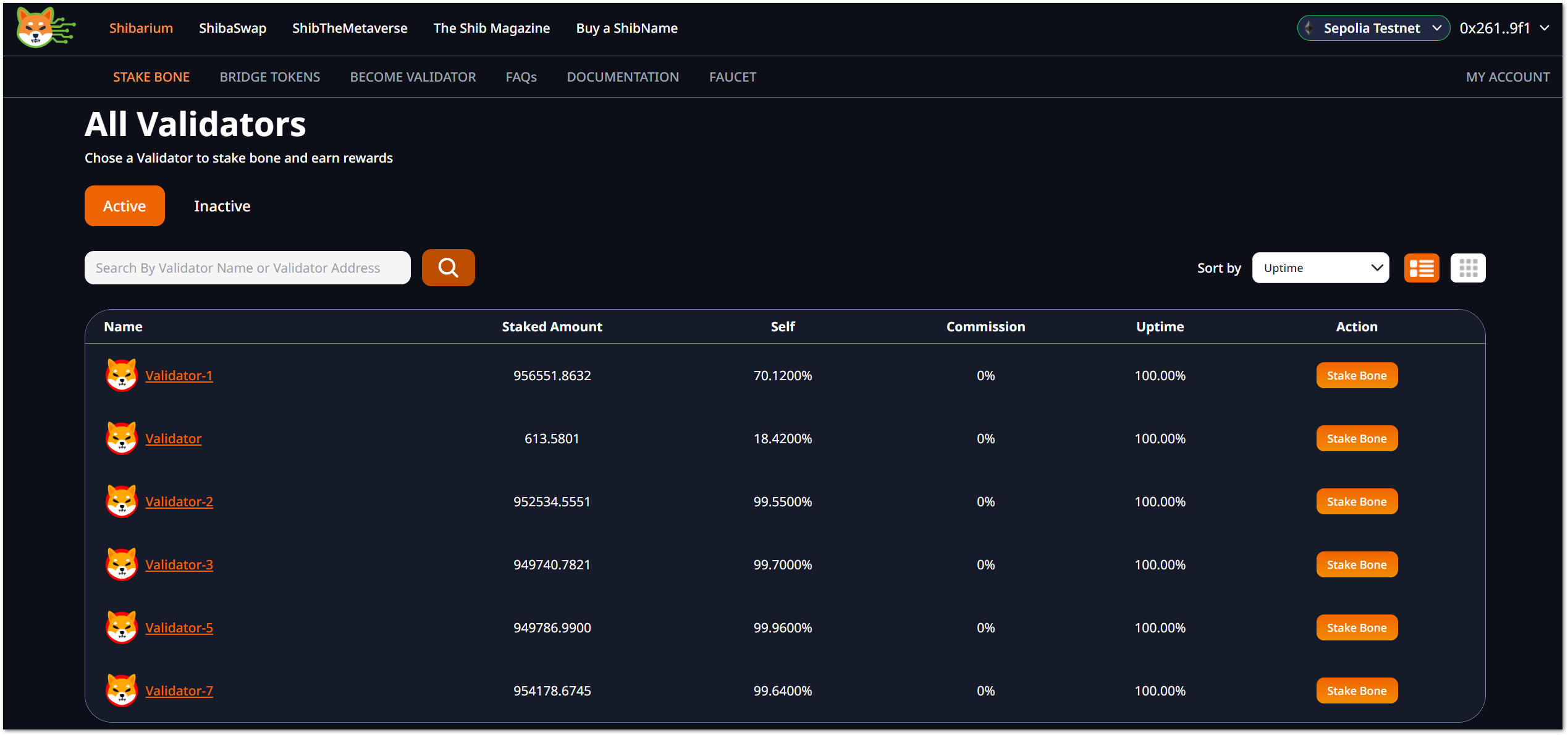
Delegate to a validator
- Scroll down to a specific validator and click Delegate.
- Provide the amount of BONE tokens to delegate.
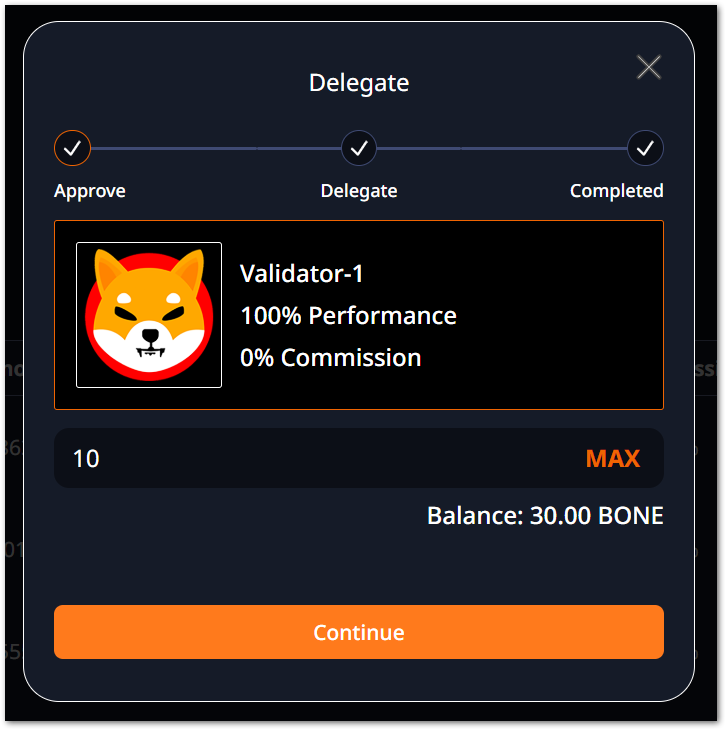
- Approve the delegation on your wallet and click Delegate.
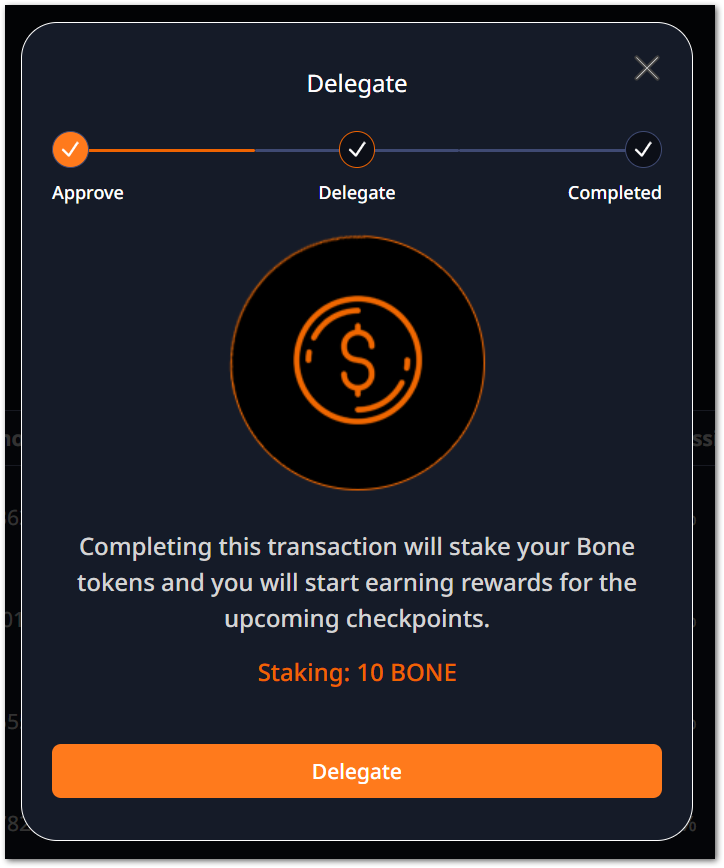
- Confirm the transaction on your wallet. After the delegation transaction is completed, you will see the Delegation Submitted message.
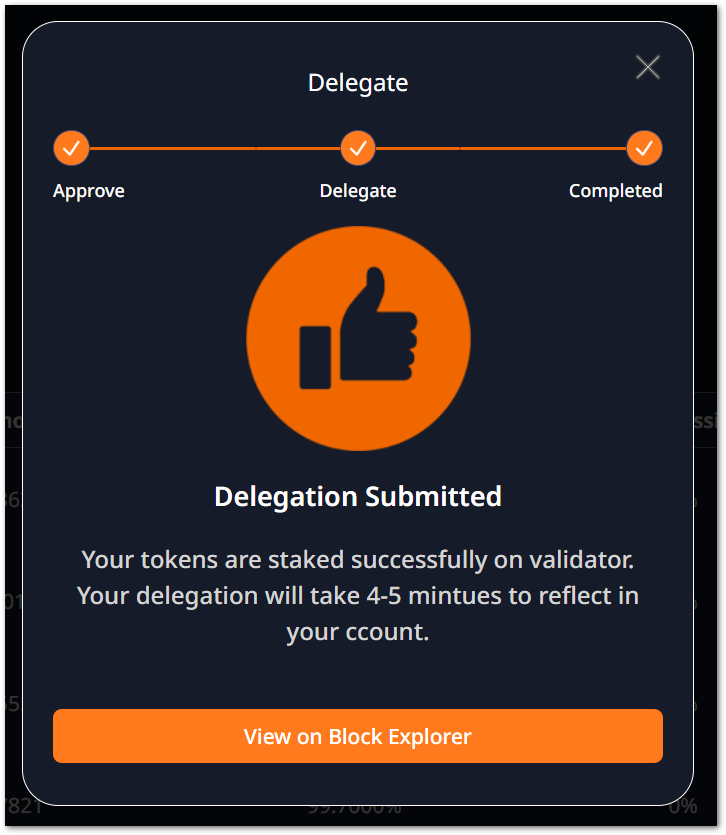
Withdraw rewards
- Click My Account.
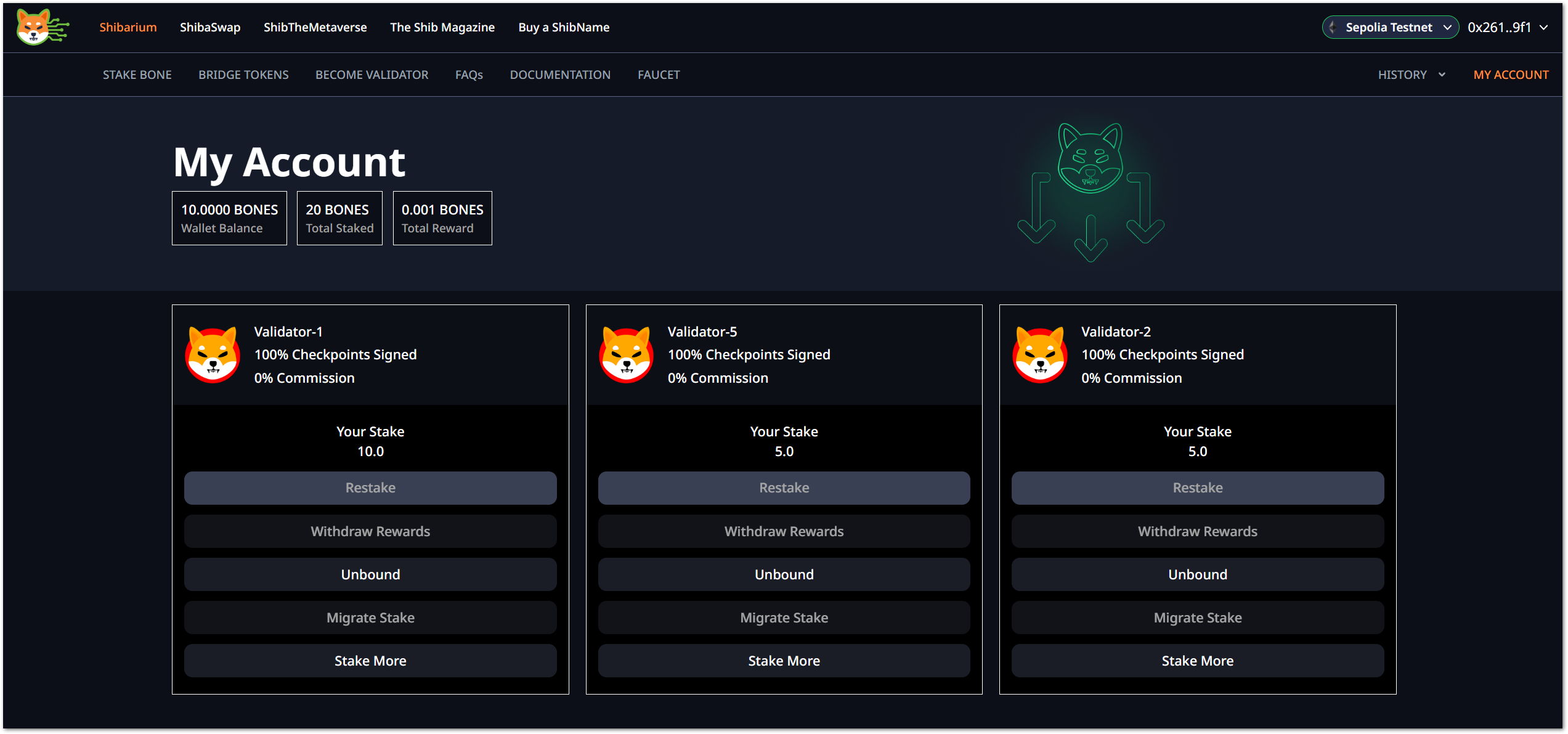
- Under your delegated validator, click Withdraw Rewards.
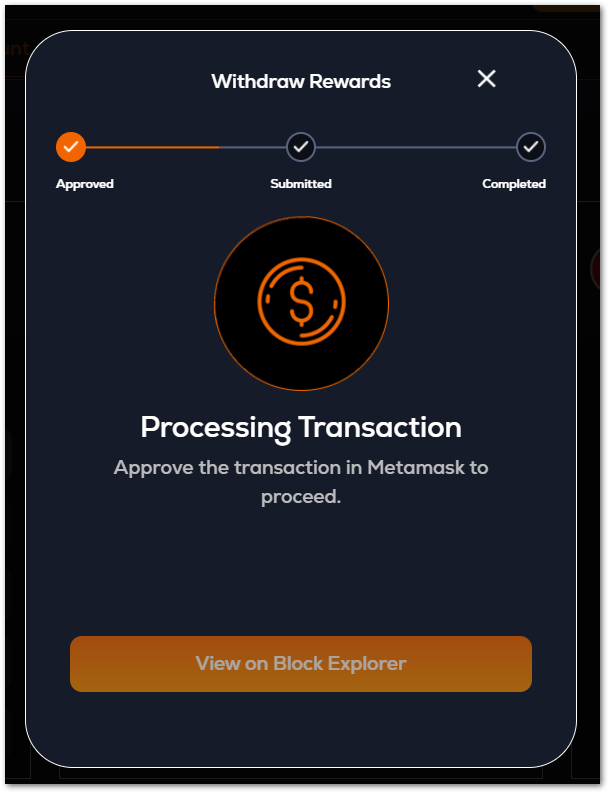
This will withdraw the BONE token rewards to your Ethereum address.
Restake rewards
- Click My Account
- Under your delegated validator, click Restake Rewards.
This will restake the BONE token rewards to the validator and increase your delegation stake.
Unbound from a validator
- Click My Account
- Under your delegated validator, click Unbound.
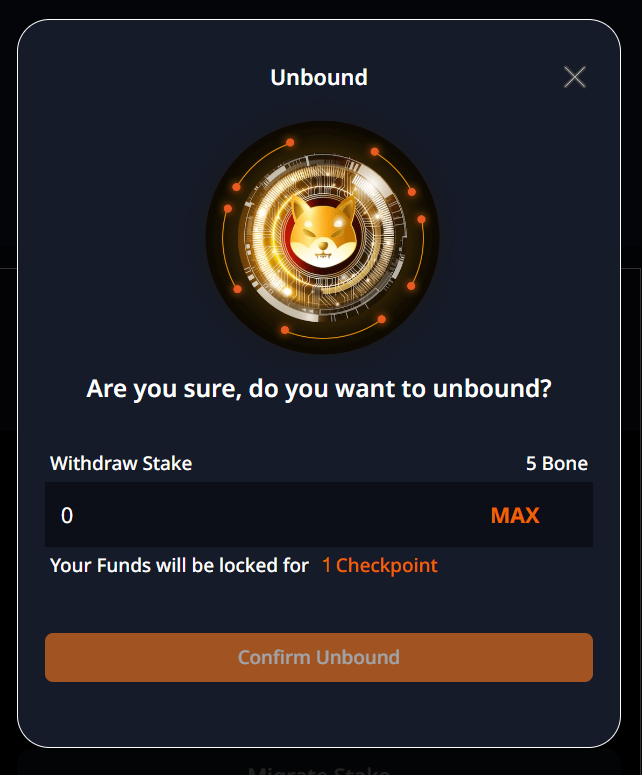
This will withdraw your rewards and your entire stake from the validator.
A fund locking of approximately 1 checkpoint for the unbonding period is in place to ensure there is no malicious behavior on the network.
Move stake from one node to another node
Moving stake from one node to another node is a single transaction. There are no delays or unbonding periods during this event.
- Click My Account on the Staking dashboard.
- Click Move Stake under your delegated validator.
- Select an external validator and click Stake here.
- Provide the stake amount and click Move Stake.
This will move the stake. The dashboard will update after 12 block confirmations.